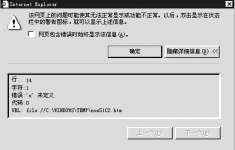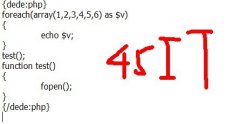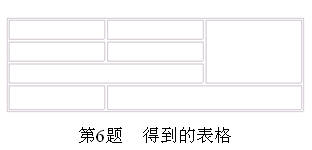|
WordPress在后台编辑日志时编辑框左下角有一个字数统计,不过只显示在后台,能不能在前台也加上文章字数统计功能呢?研究了一下程序源文件,发现中文版WP后台的字数统计功能,是通过wp-content\languages目录的zh_CN-word-count.js实现的,就是不知道如何调用。网上搜了一下,找到两篇老外给出的代码:
一、把下面代码加到主题的functions.php文件中:
-
function count_words($str){
-
$words = 0;
-
$str = eregi_replace(" +", " ", $str);
-
$array = explode(" ", $str);
-
for($i=0;$i < count($array);$i++)
-
{
-
if (eregi("[0-9A-Za-zÀ-ÖØ-öø-ÿ]", $array[$i]))
-
$words++;
-
}
-
return $words;
-
}
然后在single.php中希望显示字数统计的位置加上:
-
Word count: <?php echo count_words($post->post_content); ?>
原文
二、还是将下面代码加到functions.php文件中,此方法与上面不同的是,还加上了一个估算的阅读时间:
-
-
-
function show_post_word_count(){
-
ob_start();
-
the_content();
-
$content = ob_get_clean();
-
return sizeof(explode(" ", $content));
-
}
-
-
-
if (!function_exists('est_read_time')):
-
function est_read_time( $return = false) {
-
$wordcount = round(str_word_count(get_the_content()), -2);
-
$minutes_fast = ceil($wordcount / 250);
-
$minutes_slow = ceil($wordcount / 150);
-
if ($wordcount <= 150) {
-
$output = __("< 1 minute");
-
} else {
-
$output = sprintf(__("%s - %s minutes"), $minutes_fast, $minutes_slow);
-
}
-
echo $output;
-
}
-
endif;
-
if (!function_exists('est_the_content')):
-
function est_the_content( $orig ) {
-
-
return est_read_time(true) . "\n\n" . $orig;
-
}
-
endif;
-
同样在single.php中希望显示字数统计的位置加上:
-
The following <?php echo show_post_word_count(); ?> words should take about <?php echo est_read_time(); ?> to read.
可惜上述两种方法对汉字统计无效,只适合纯英文站点,网上也没发现与中文博客字数统计相关的文章,没办法还是自己折腾一个吧。
WordPress中文博客文章字数统计代码
[reply]
添加方法与上述相同,首先把下面代码加到functions.php文件中。( 注:HotNews主题加到“//全部结束”前面 )
-
-
function count_words ($text) {
-
global $post;
-
if ( '' == $text ) {
-
$text = $post->post_content;
-
if (mb_strlen($output, 'UTF-8') < mb_strlen($text, 'UTF-8')) $output .= '本文共' . mb_strlen(preg_replace('/\s/','',html_entity_decode(strip_tags($post->post_content))),'UTF-8') . '个字';
-
return $output;
-
}
-
}
再把调用统计代码加到自己认为适合的位置。
-
<?php echo count_words ($text); ?>
经测试对中文统计没有什么问题,英文统计的是字母。
[/reply]
效果看这篇文章标题下面信息栏
|