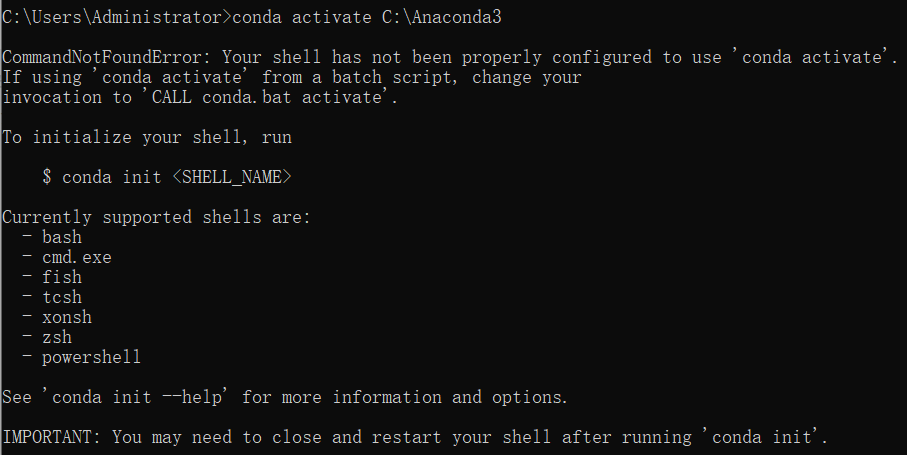W10系统环境下,使用anaconda的conda activate激活环境时,报错怎么办?
报错内容:
CommandNotFoundError: Your shell has not been properly configured to use ‘conda activate’. To initialize your shell, run $ conda init <SHELL_NAME>
Currently supported shells are: See ‘conda init --help’ for more information and options. IMPORTANT: You may need to close and restart your shell after running ‘conda init’. 解决办法:
1、打开CMD,先输入activate,回车。 注:(xxx是你的环境名或你的环境所在路径) |