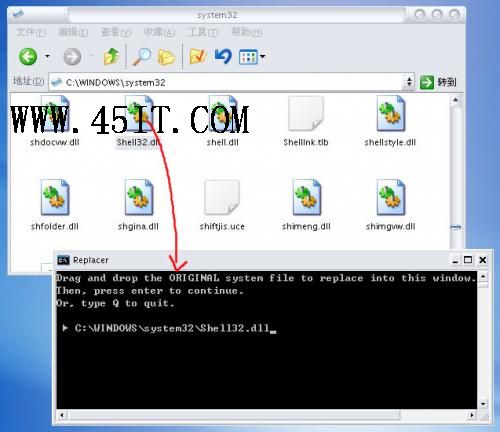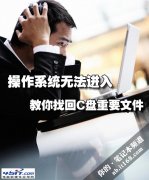|
上期我们讲了打造个性化系统的第一部份《Windows XP桌面个性化完全手册(上)》,本期我们讲个性化系统的下半部份。 第二讲:系统文件的修改(我来代续吧,Naco肯定是不会介意的啦,呵呵) 其实有很多的UI是保存在一些可执行文件里的(.exe .dll .ocx等),比如按钮图标、动画、菜单文字、程序和对话框的布局等等,编辑这些文件可以让你随心所欲的改变你的Windows操作界面,这并不像想象中的那么难。 1. 备份 既然是系统文件,相信大家都不敢随便删掉的,所以一定要做好备份工作,而且还应当清楚的标明该文件的地理位置。一旦修改失败,立即启动到DOS,还原备份文件。再有就是,一个好的习惯就是改完一个文件,就备份、覆盖、重启、检验,再改下一个,最忌的是改了 一堆文件,同时覆盖,结果出了问题,却不知道到底是哪个文件改坏了。请记住:在编辑任何系统文件之前,备份之! 2. 工具 我会尽量介绍免费工具给大家的 * 资源编辑器 -> Resource Hacker,相信不少人都已经知道这个优秀的免费软件了,最为让人称心的是它有完美的汉化。 -> PE Resource Editor,同样是免费软件,而且代码公开,但可能需要两个delphi 6的运行库(->vcl60.rar ->rtl60.rar)。完全不比Resource Hacker逊色。 -> eXeScope,共享软件,可以编辑16位的Binary文件。 -> ResBuilder,TGTSoft(就是做StyleXP的那家)出品的一个功能强大的免费软件。其主页介绍为:"With ResBuilder, skin/logon/shellstyle designers have a simple way to alter alpha mask bitmaps in a resource file. ResBuilder auto-converts 32 bit BMPs to PNGs and back so you can edit the 8 bit alpha mask in your favorite editor. Good for LogonUI.EXE files. Also has a text and hex editor."。另外,它还能编辑被集成到可执行文件里的.xml .ini,十分吸引人。 * HEX编辑器 既然有UltraEdit,我就不说别的了 * 文件替换 我们知道,当文件被使用时它是不能被替换的,而大多关于UI的系统文件都是在启动时就被启用了的,这就为我们替换系统文件带来麻烦,下面的两个软件可以帮助我们。 -> CopyLock,Windows 9x/2k,免费软件,"is a small program that allows the replacement of one or many files that are currently in use (e.g. the system files like comctl32.dll.) " -> Replacer,Windows 2k/XP,免费软件,"is an easy to use system file exchanger for XP/2k. It uses a drag and drop interface to obtain input." * 其他 -> ResThief,免费软件,当把一个可执行或其他Binary文件拖到它上头后,它会把其中的所有资源文件展开并放到一个目录里。 -> SmartView,免费软件,"is a free Windows program that allows you to select a directory and you can view all the bitmaps, metafiles, icons and icons held in executables as thumbnails." 3. 修改介绍 * 16位和32位文件 前面提到的几个资源编辑器都能修改32位文件,但我们依然会碰到16位的文件(特别是在Windows 9x系统里),这时候就只有用eXeScope了。 * 编辑文件 通常的方法,只是简单的从文件中提取资源文件(位图、动画等等)、编辑、替换到文件里即可。或是修改对话框内的布局,修改文件内的文字等等,都可以在编辑器内简单操作就可完成。位图(.bmp .ico等)、动画(.avi等)的编辑工具可以选用自己习惯的来。 需要注意的是所修改的资源文件的文件大小、颜色索引、透明颜色的指定等等,一个比较好的方法是编辑原始的资源文件。 通常的,透明颜色会是紫红色(R,G,B:255,0,255),但有时是在位图的背景色里。 经常会碰到一个位图文件里包含了几个不同功能的按钮的图,而且在另外的图里可能还有对应的鼠标悬停和鼠标按下的图,一个较好的方法是编辑原图。 对于XP,我们会看到有不少位图是有Alpha效果的(如:explorer的工具栏内的按钮),一个有效的办法是当用资源编辑器提取文件后,立刻改名为.png(原来为.bmp),然后用photoshop之类的软件编辑保存,再用MS Paint打开并另存为.bmp即可。(注:此法未经本人测试) 4. .dll文件内的HTML编辑除了位图、对话框等,还有一些东西是以HTML保存的,如IE的"about"(shdoclc.dll,section 23)和"friendly HTTP error message pages"(shdoclc.dll,section 2110)。Resource Hacker能很方便的编辑这个的,编辑后点击"编译脚本"就可以了。但对于替换HTML里引用的.gif/.jpg等图,则不适于用Resource Hacker,而eXeScope则能胜任愉快。另外,你完全可以用.gif动画来替换任何.gif。 一些系统文件的列表及说明 文件: Appwiz.cpl 资源编号: 位图 #5001 版本编号: All 描 述: "Bitmap on the left in the "Adding a new shortcut" dialog. Color palette can be succesfully increased." 文件: Browselc.dll 资源编号: 字串表 #807/775 版本编号: IE 5.5+ 描 述: "Third numbered line, saying "A&ddress", is the address text you see at the address bar in IE 5.5+. Deleting content between "" will delete whole line, hit compile and save. #775 is the "Links" toolbar text, leave the line there, and an empstry space between " "." 文件: Browseui.dll 资源编号: 位图 #261-268 版本编号: IE 5.x+ 描 述: "IE 5 toolbar buttons, colored and grayscale versions, for different resolutions and preferences. Tip from beaker, replace the grayscale version with the colored one too! Also for IE6 in all OS's but XP. If using IE6 in XP, these are in shell32.dll." 资源编号: 位图 #545 版本编号: All 描 述: Glyphs bitmap associated with IE's explorer bars. 文件: Comctl32.dll 资源编号: 位图 #124/(125) 版本编号: Win 9x/? 描 述: "The Open/Save as... dialog upper-right icons. Color palette is a real mess to increase, basically something like a full 256 colored one should work, first color being used for transparency. RLE compression and 24bit didn't work under Win98se. You can download a color palette that worked for me here." 文件: Comdlg32.dll 资源编号: 位图 #800 版本编号: Win 9x/? 描 述: "The Open/Save as... dialog upper-right "desktop" icon. Color palette can be succesfully increased, if so try to have the background correspond to your color sheme. Example here." 文件: *.cpl 版本编号: All 描 述: "Bitmaps, icons displayed for and in control panel item dialogs are generally available in the responsible .cpl file, found in the windows\system or winnt\system32 directories. Some icon changing can be done in the registry, but most can't (some are 16-bit files):" "Accesibility options", #110 in access.cpl (32) "Add new hardware", #602 in sysdm.cpl (16) "Automatic updates" icon: wuaucpl.cpl (32) "Date and time" icon: datetime.cpl (32) "Display properties" is #40 in desk.cpl (32) "Fonts" icon is #400 in main.cpl (32) "Gaming options" is icon #102 in joy.cpl (32) "Internet options" icon is #4487 in inetcpl.cpl (32) "Keyboard" icon is #200 in main.cpl (32) "Modems" icon: modem.cpl (16) "Mouse" icon is #100 in main.cpl (32) "Network" icon: netcpl.cpl (16) "ODBC data sources: ODBCCP32.CPL (32) "Passwords" icon: passwords.cpl (32) "Power options" is #202 in powercfg.cpl (32) "Printers" icon is icon #300 in main.cpl (32) "Regional settins" icon: intl.cpl (32) "Software" icon: appwiz.cpl (32) "Sounds and multimedia" icon: mmsys.cpl (32) "System" : icon: sysdm.cpl (16) "Users" icon is #1323 in inetcpl.cpl (32) 文件: Explorer.exe 资源编号: 菜单 #204 版本编号: All 描 述: "You can rename startmenu items here. Watch out a bit with the "&" sign, it goes before the letter that is used as keyboard shortcut; make sure they all differ (in XP only applies to classic startmenu)." 资源编号: 位图 #157-167 版本编号: All 描 述: "This is the startmenu sidebanner, bitmap number differs a bit in different OS versions. You might prefer changing the banner with Tclock as it offers much more unique options, is free and low on resources!" 资源编号: 位图 #7010/7011 版本编号: Win XP 描 述: "Log off and turn off buttons (normal and hover) as used by the new XP startpanel, using classic view." 文件: Ieshwiz.dll资源编号: 位图 #132 版本编号: Win 98/? 描 述: "Left bitmap in the "Customize this Folder" dialog in Win 98. Image is shown with a bigger border that has the color of the first (0,0) pixel." 文件: Logonui.dll 资源编号: ... 版本编号: Win XP 描 述: Login graphics for Windows XP. More info at the startup screen page. 文件: Msgina.dll 资源编号: 位图 #101-123 版本编号: Win 2k 描 述: "Microsoft logo's appearing on the "starting" and login box while logging in (also seen when hitting ctrl-alt-del), including the animated bar. Replacing the file differs a bit with other files, read here." 文件: Mshtml.dll 资源编号: 指针 #50/51 版本编号: IE 5.x 描 述: "IE 5 stopped using default cursors, but leaves you with "the hand". You can relace this and the one with the stop sign (unavailable) with your own 256-colored cursors." 资源编号: 位图 #2030/2031 版本编号: IE ?/5.x 描 述: The two bitmaps used when web images can't be displayed or are loading. 资源编号: 图标 #2661 版本编号: IE 6 描 述: Titlebar icon for IE6 (for earlier versions check shdocvw.dll). 文件: Msoeres.dll 资源编号: 位图 #16 版本编号: OE 5.x 描 述: Icons used for the folder view (upperleft pane). Don't mess with color palette! 资源编号: 位图 #38/39 版本编号: OE 5.x 描 述: "Toolbar buttons, colored and grayscale version. Don't mess with color palette (but you can have the colored version twice)." 资源编号: 2110 版本编号: OE 5.x 描 述: "The "2110" section holds the .html and .gif/.jpg items for the OE startpage." 文件: Mstasks.exe 资源编号: 图标 #401/403 版本编号: Win 9x/? 描 述: "Maybe you are forced to have the Task manager in your Systray because you have an anti-virus or something, change the icons here." 文件: Netshell.dll 资源编号: 图标 #190-193/195 版本编号: Win 2k/XP 描 述: "Flashing monitors as appear in your systray when connected, Win 2k/XP. For some replacements, check rnaapp.exe." 文件: Ntoskrnl.exe 资源编号: 位图 #1 版本编号: Win 2k 描 述: "This is the Windows 2000 startup screen. Important, check here first (!) and find some done by philsci at Interface Workshop." 资源编号: 位图 #5 版本编号: Win 2k 描 述: "Microsoft logo appearing on the "you can now shutdown your computer" dialog." 文件: Resdll.dll 资源编号: 位图 #926 ? 版本编号: NS 4.x 描 述: Netscape toolbar buttons in several bitmaps. 文件: Rnaapp.exe 资源编号: 图标 #110-114 版本编号: Win 9x 描 述: "Flashing monitors as appear in your systray when connected, Win 9x only (for 2k/XP see netshell.dll); color palette can be increased, but you need to apply this mod for it to show (no need in Win Me). Check out these replacements (click preview to download icons), by resp. digitalspyder, beaker (inspired by and designed to match Scrows prime/preemo set), plastic, digitalspyder again and (?!):" 文件: Shdoc401.dll 资源编号: 位图 #264-271 版本编号: Win 9x/? 描 述: bitmaps in Folder Options dialog. Image (large) border is cut. Color palette can be succesfully increased. 文件: Shdoclc.dll 资源编号: 位图 #533 版本编号: IE 5.x 描 述: bitmap in the downloading file dialog (When you are asked if you want to Open or Save to disk). Color palette can be succesfully increased. 资源编号: 字串表 #189 版本编号: All 描 述: "The "Folders" title of the folders explorer bar panel." 资源编号: 字串表 #1211/1214 版本编号: IE 5.x+ 描 述: "Default search engine url when you type something in the IE address bar, %s is replaced by the search query. You can also add new search engines, check here." 文件: Shdocvw.dll 资源编号: 图标 #110 版本编号: IE ?/5.x/6 描 述: "".Url file" icon displayed in title- and statusbar of IE. With IE6 it changes only statusbar icon." 资源编号: Avi #256 版本编号: IE ?/5.x 描 述: Animation on the downloading file progress dialog. 资源编号: 图标 #20789 版本编号: IE ?/5.x/6 描 述: The little yellow triangle in IE status bar when the page contains errors. |