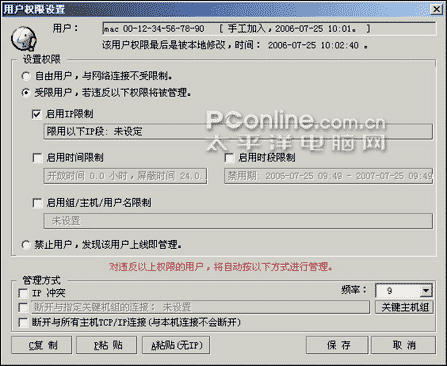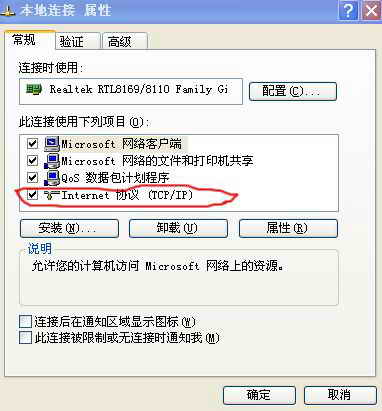|
升级ios5.0.1固件,但总是提示“错误3194” 不管是删除74.208.10.249 gs.apple.com,还是添加74.208.10.249 gs.apple.com,又或者是安装最新版的iTunes都不能解决此问题,无限3194,上网找了好久的解决方案,重启了N次电脑,最后用这方法成功了
下面提供最终的解决方案!
以下是hosts默认文件,替换全部保存即可【需要重启后生效!】
(hosts文件路径:C:\Windows\System32\drivers\etc\)
# Copyright (c) 1993-2009 Microsoft Corp.
#
# This is a sample HOSTS file used by Microsoft TCP/IP for Windows.
#
# This file contains the mappings of IP addresses to host names. Each
# entry should be kept on an indiyidual line. The IP address should
# be placed in the first column followed by the corresponding host name.
# The IP address and the host name should be separated by at least one
# space.
#
# Additionally, comments (such as these) may be inserted on indiyidual
# lines or following the machine name denoted by a '#' symbol.
#
# For example:
#
# 102.54.94.97 rhino.acme.com # source server
# 38.25.63.10 x.acme.com # x client host
# localhost name resolution is handled within DNS itself.
# 127.0.0.1 localhost
# ::1 localhost
注意:win7用户可能因权限问题无法修改,此时应右键hosts点击“属性”> 选中你当前登录的用户,点“编辑”> 选中你当前登录的用户,找到“权限“并且勾选全部,点应用,然后确定。即可修改hosts。
|