|
以office 2016中的excel为例:
1、数据验证入口
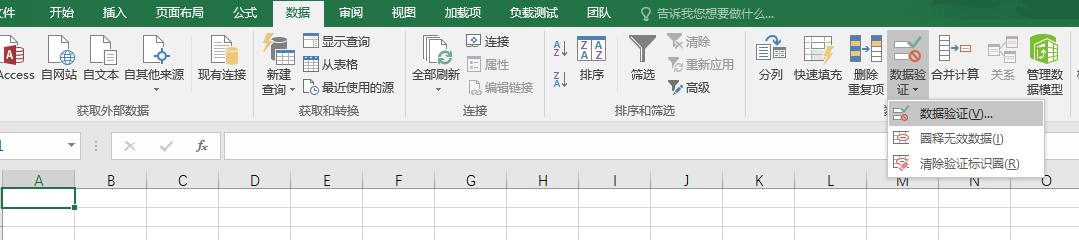
2、设置数据
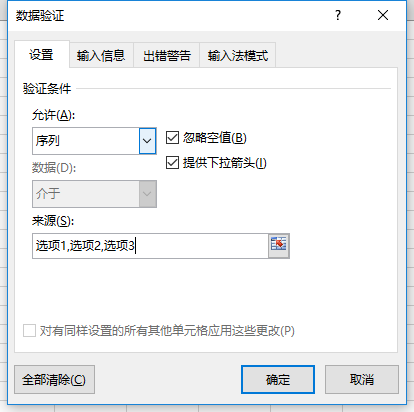
3、sheet页右击查看代码
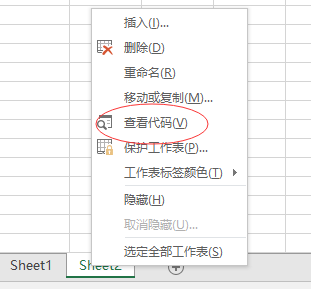
4、复制下面代码进去:

5、效果如下:

VB代码如下:
Option Explicit
Sub Worksheet_Change(ByVal Target As Range)
'让数据有效性选择 可以多选,重复选
Dim rngDV As Range
Dim oldVal As String
Dim newVal As String
If Target.Count > 1 Then GoTo exitHandler
On Error Resume Next
Set rngDV = Cells.SpecialCells(xlCellTypeAllValidation)
On Error GoTo exitHandler
If rngDV Is Nothing Then GoTo exitHandler
If Intersect(Target, rngDV) Is Nothing Then
'do nothing
Else
Application.EnableEvents = False
newVal = Target.Value
Application.Undo
oldVal = Target.Value
Target.Value = newVal
If oldVal = "" Then
Else
If newVal = "" Then
Else
Target.Value = oldVal _
& ", " & newVal
End If
End If
End If
exitHandler:
Application.EnableEvents = True
End Sub
|