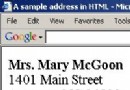|
public class XmlControl
{ protected string strXmlFile; protected XmlDocument objXmlDoc = new XmlDocument(); public XmlControl(string XmlFile) { // // TODO: 在这里加入建构函式的程序代码 // try { objXmlDoc.Load(XmlFile); } catch (System.Exception ex) { throw ex; } strXmlFile = XmlFile; } public DataView GetData(string XmlPathNode) { //查找数据。返回一个DataView DataSet ds = new DataSet(); StringReader read = new StringReader(objXmlDoc.SelectSingleNode(XmlPathNode).OuterXml); ds.ReadXml(read); return ds.Tables[0].DefaultView; } public void Replace(string XmlPathNode,string Content) { //更新节点内容。 objXmlDoc.SelectSingleNode(XmlPathNode).InnerText = Content; } public void Delete(string Node) { //删除一个节点。 string mainNode = Node.Substring(0,Node.LastIndexOf("/")); objXmlDoc.SelectSingleNode(mainNode).RemoveChild(objXmlDoc.SelectSingleNode(Node)); } public void InsertNode(string MainNode,string ChildNode,string Element,string Content) { //插入一节点和此节点的一子节点。 XmlNode objRootNode = objXmlDoc.SelectSingleNode(MainNode); XmlElement objChildNode = objXmlDoc.CreateElement(ChildNode); objRootNode.AppendChild(objChildNode); XmlElement objElement = objXmlDoc.CreateElement(Element); objElement.InnerText = Content; objChildNode.AppendChild(objElement); } public void InsertElement(string MainNode,string Element,string Attrib,string AttribContent,string Content) { //插入一个节点,带一属性。 XmlNode objNode = objXmlDoc.SelectSingleNode(MainNode); XmlElement objElement = objXmlDoc.CreateElement(Element); objElement.SetAttribute(Attrib,AttribContent); objElement.InnerText = Content; objNode.AppendChild(objElement); } public void InsertElement(string MainNode,string Element,string Content) { //插入一个节点,不带属性。 XmlNode objNode = objXmlDoc.SelectSingleNode(MainNode); XmlElement objElement = objXmlDoc.CreateElement(Element); objElement.InnerText = Content; objNode.AppendChild(objElement); } public void Save() { //保存文檔。 try { objXmlDoc.Save(strXmlFile); } catch (System.Exception ex) { throw ex; } objXmlDoc = null; } } ========================================================= 实例应用: string strXmlFile = Server.MapPath("TestXml.xml"); XmlControl xmlTool = new XmlControl(strXmlFile); // 数据显视 // dgList.DataSource = xmlTool.GetData("Book/Authors[ISBN=/"0002/"]"); // dgList.DataBind(); // 更新元素内容 // xmlTool.Replace("Book/Authors[ISBN=/"0002/"]/Content","ppppppp"); // xmlTool.Save(); // 添加一个新节点 // xmlTool.InsertNode("Book","Author","ISBN","0004"); // xmlTool.InsertElement("Book/Author[ISBN=/"0004/"]","Content","aaaaaaaaa"); // xmlTool.InsertElement("Book/Author[ISBN=/"0004/"]","Title","Sex","man","iiiiiiii"); // xmlTool.Save(); // 删除一个指定节点的所有内容和属性 // xmlTool.Delete("Book/Author[ISBN=/"0004/"]"); // xmlTool.Save(); // 删除一个指定节点的子节点 // xmlTool.Delete("Book/Authors[ISBN=/"0003/"]"); // xmlTool.Save(); |