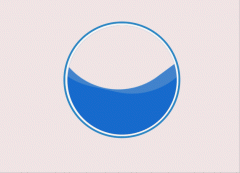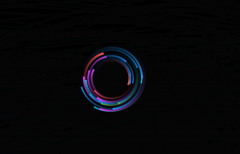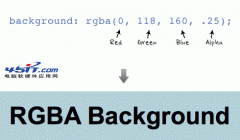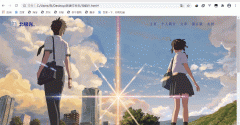|
这次的精品CSS+DIV讲解主要是通过实例去分析及学习,请看:
CSS布局常用的方法:float:none|left|right
取值:
none:?默认值。对象不飘浮
left:?文本流向对象的右边
right:?文本流向对象的左边
它是怎样工作的,看个一行两列的例子
xhtml代码:
<div id="wrap">
<div id="column1">这里是第一列</div>
<div id="column2">这里是第二列</div>
<div class="clear"></div> /*这是违背web标准意图的,只是想说明在它下面的元素需要清除浮动*/
</div>
CSS代码:
#wrap{width:100;height:auto;}
#column1{float:left;width:40;}
#column2{float:right;width:60;}
.clear{clear:both;}
position:static|absolute|fixed|relative
取值:
static:?默认值。无特殊定位,对象遵循HTML定位规则
absolute:?将对象从文档流中拖出,使用left,right,top,bottom等属性相对于其最接近的一个最有定位设置的父对象进行绝对定位。如果不存在这样的父对象,则依据body对象。而其层叠通过z-index属性定义
fixed:?未支持。对象定位遵从绝对(absolute)方式。但是要遵守一些规范
relative:?对象不可层叠,但将依据left,right,top,bottom等属性在正常文档流中偏移位置
它来实现一行两列的例子
xhtml代码:
<div id="wrap">
<div id="column1">这里是第一列</div>
<div id="column2">这里是第二列</div>
</div>
CSS代码:
#wrap{position:relative;/*相对定位*/width:770px;}
#column1{position:absolute;top:0;left:0;width:300px;}
#column2{position:absolute;top:0;right:0;width:470px;}
他们的区别在哪?
显然,float是相对定位的,会随着浏览器的大小和分辨率的变化而改变,而position就不行了,所以一般情况下还是float布局!
CSS常用布局实例
单行一列
body{margin:0px;padding:0px;text-align:center;}
#content{margin-left:auto;margin-right:auto;width:400px;}
两行一列
body{margin:0px;padding:0px;text-align:center;}
#content-top{margin-left:auto;margin-right:auto;width:400px;}
#content-end{margin-left:auto;margin-right:auto;width:400px;}
三行一列
body{margin:0px;padding:0px;text-align:center;}
#content-top{margin-left:auto;margin-right:auto;width:400px;width:370px;}
#content-mid{margin-left:auto;margin-right:auto;width:400px;}
#content-end{margin-left:auto;margin-right:auto;width:400px;}
单行两列
#bodycenter{width:700px;margin-right:auto;margin-left:auto;overflow:auto;}
#bodycenter#dv1{float:left;width:280px;}
#bodycenter#dv2{float:right;width:420px;}
两行两列
#header{width:700px;margin-right:auto;margin-left:auto;overflow:auto;}
#bodycenter{width:700px;margin-right:auto;margin-left:auto;overflow:auto;}
#bodycenter#dv1{float:left;width:280px;}
#bodycenter#dv2{float:right;width:420px;}
三行两列
#header{width:700px;margin-right:auto;margin-left:auto;}
#bodycenter{width:700px;margin-right:auto;margin-left:auto;}
#bodycenter#dv1{float:left;width:280px;}
#bodycenter#dv2{float:right;width:420px;}
#footer{width:700px;margin-right:auto;margin-left:auto;overflow:auto;clear:both;}
单行三列
绝对定位
#left{position:absolute;top:0px;left:0px;width:120px;}
#middle{margin:0px190px0px190px;}
#right{position:absolute;top:0px;right:0px;width:120px;}
float定位
xhtml代码:
<div id="wrap">
<div id="column">
<div id="column1">这里是第一列</div>
<div id="column2">这里是第二列</div>
<div class="clear"></div>/*用法web标准不建议,但是记住下面元素需要清除浮动*/
</div>
<divid="column3">这里是第三列</div>
<divclass="clear"></div>/*用法web标准不建议,但是记住下面元素需要清除浮动*/
</div>
CSS代码:
#wrap{width:100;height:auto;}
#column{float:left;width:60;}
#column1{float:left;width:30;}
#column2{float:right;width:30;}
#column3{float:right;width:40;}
.clear{clear:both;}
float定位二
xhtml代码:
<div id="center"class="column">
<h1>Thisisthemaincontent.</h1>
</div>
<div id="left"class="column">
<h2>Thisistheleftsidebar.</h2>
</div>
<div id="right"class="column">
<h2>Thisistherightsidebar.</h2>
</div>
CSS代码:
body{
margin:0;
padding-left:200px;/*LCfullwidth*/
padding-right:190px;/*RCfullwidth CCpadding*/
min-width:200px;/*LCfullwidth CCpadding*/
}
.column{
position:relative;
float:left;
}
#center{
width:100;
}
#left{
width:200px;/*LCwidth*/
right:200px;/*LCfullwidth*/
margin-left:-100;
}
#right{
width:190px;/*RCwidth*/
margin-right:-100;
}
当你能看懂这些时不妨自己动手亲自写一些比较简单的,这些应该多去实践才会真正的掌握
看看以下这个
xhtml代码:
<div id="enter"><a href=http://www.wd1x.com.cn>The story of the Worm</a></div>
<div id="ziuotext">时光一逝永不回,往事只能回味.<br />忆童年时竹马青梅,两小无猜日夜相随.<br />春风又吹红了花蕊,你已经也添了新岁.<br />你就要变心像时光难倒回,我只有在梦里想依偎.</div>
<div id="copyright">owered By <a href="/">ZiUo.Cn</a> CopyRight 2005-2007 <a href="http://www.miibeian.gov.cn/" target="_blank">浙ICP备05056851号</a></div>
CSS代码:
body {background-color:#FFFFFF;margin: 0px;text-align:center;line-height:150%;font-size:12px;color:#AA0000;font-family:'宋体'}
#enter{;font-size:20px;font-family:Impact;margin-top:100px;}
#enter a{font-size:36px;color:#AA0000; text-decoration:none}
#enter a:hover{color:#FFFFFF; background:#AA0000; padding:2px;}
#ziuotext{margin-top:30px;}
#copyright{margin-top:50px;}
a{color:#AA0000; text-decoration:none}
a:hover{color:#FFFFFF; background:#AA0000; padding:2px;}
CSS+DIV讲解就先到此,下次有好东西再跟大家分享:)
|