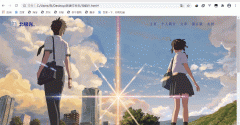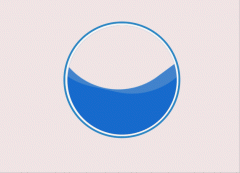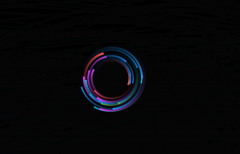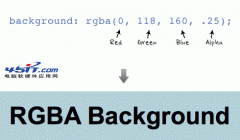background的简写可以大大的提高css的效率:
1
|
background:#fff url(img.png) no-repeat 0 0; |
background的简写也有些默认值:
1
|
background:transparent none repeat scroll top left ; |
background属性的值不会继承,你可以只声明其中的一个,其它的值会被应用默认的。
font
font简写也是使用最多的一个,它也是书写高效的CSS的方法之一。
font包含以下属性:
1
2
3
4
5
6
|
font-style: normal italic oblique;
font-variant:normal small-caps;
font-weight: normal bold bolder lighter (100-900);
font-size: (number+unit) (xx-small - xx-large);
line-height: normal (number+unit);
font-family:name,"more names"; |
font的各个属性也都有默认值,记住这些默认值相对来说比较重要:
1
2
3
4
5
6
|
font-style: normal;
font-variant:normal;
font-weight: normal;
font-size: inherit;
line-height: normal;
font-family:inherit; |
事实上,font的简写是这些简写中最需要小心的一个,稍有疏忽就会造成一些意想不到的后果,所以,很多人并不赞成使用font缩写。
不过这里正好有个小手册,相信会让你更好的理解font的简写:

列表样式
可能大家用的最多的一条关于列表的属性就是:
它会清除所有默认的列表样式,比如数字或者圆点。
list-style也有三个属性:
1
2
3
|
list-style-type:none disc circle square decimal lower-alpha upper-alpha lower-roman upper-roman
list-style-position: inside outside inherit
list-style-image: (url) none inherit |
list-style的默认属性如下:
1
|
list-style:disc outside none |
需要注意的是,如果list-tyle中定义了图片,那么图片的优先级要比list-style-type高,比如:
list-style:circle inside url(../img.gif)
这个例子中,如果img.gif存在,则不会显示前面设置的circle符号。
PS:其实list-style-type有很多种很有用的样式,感兴趣的同学可以参考一下:https://developer.mozilla.org/en/CSS/list-style-type
border-radius(圆角半径)
border-radius是css3中新加入的属性,用来实现圆角边框。这个属性目前不好的一点儿是,各个浏览器对它的支持不同,IE尚不支持,Gecko(firefox)和webkit(safari/chrome)等需分别使用私有前缀-moz-和-webkit-。更让人纠结的是,如果单个角的border-radius属性的写法在这两个浏览器的差异更大,你要书写大量的私有属性:
1
2
3
4
5
6
7
8
9
|
-moz-border-radius-bottomleft:6px;
-moz-border-radius-topleft:6px;
-moz-border-radius-topright:6px;
-webkit-border-bottom-left-radius:6px;
-webkit-border-top-left-radius:6px;
-webkit-border-top-right-radius:6px;
border-bottom-left-radius:6px;
border-top-left-radius:6px;
border-top-right-radius:6px; |
呃,是不是你已经看的眼花了?这只是要实现左上角不是圆角,其它三个角都是圆角的情况。所以对于border-radius,神飞强烈建议使用缩写:
1
2
3
|
-moz-border-radius:0 6px 6px;
-webkit-border-radius:0 6px 6px;
border-radius:0 6px 6px; |
这样就简单了很多。PS:不幸的是,最新的Safari(4.0.5)还不支持这种缩写… (thanks @fireyy)
就总结这么多,还有其它的可以缩写的属性吗?欢迎大家提出一起讨论。
|